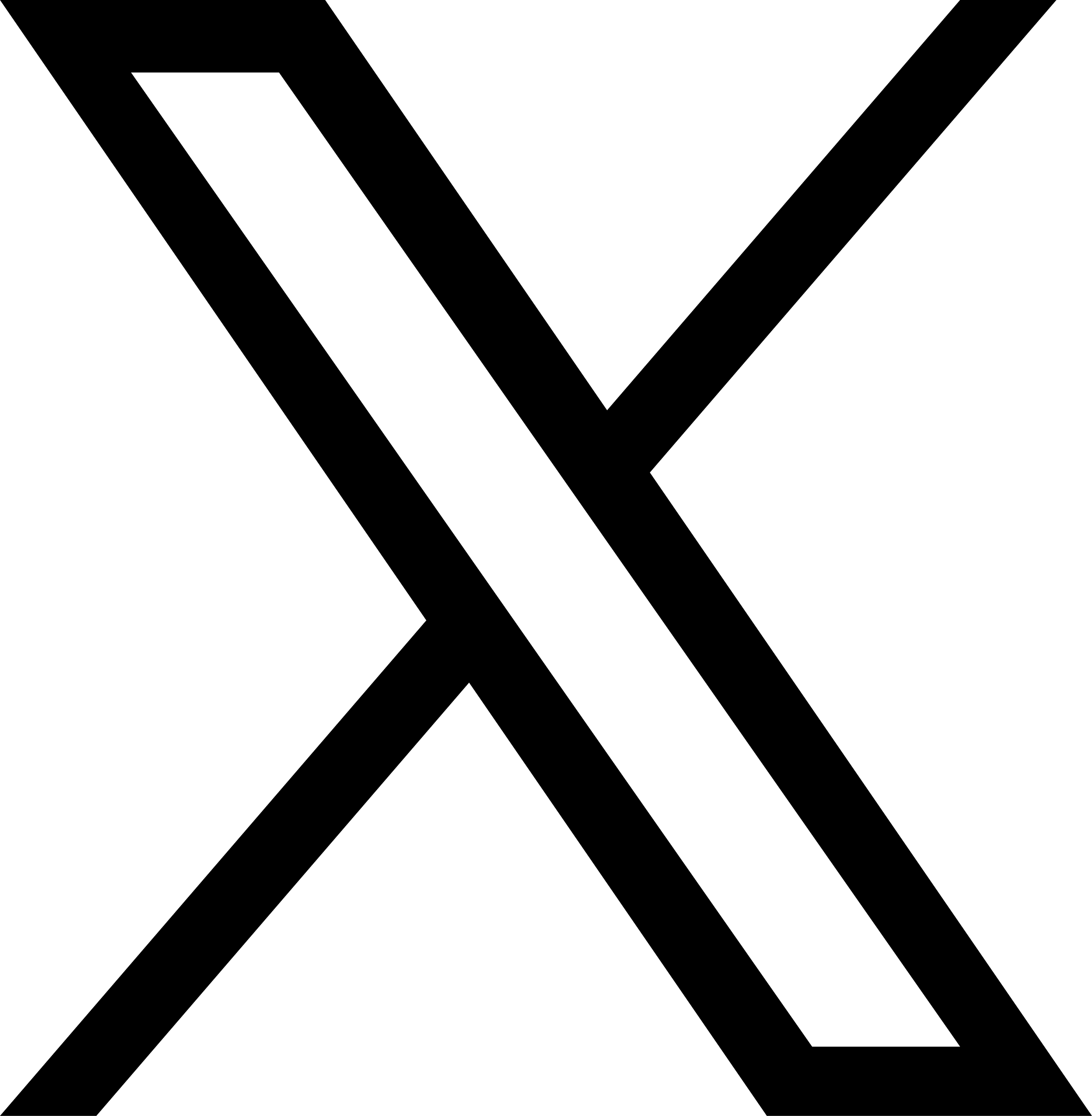In this post, I’ll show how to change the Title, Description and hashtags.
If you would rather follow the instructions in text, scroll past the videos.
VIA APPEN
If you visit this video on your mobile then you can double click when you’ve started the video to access full screen mode.
VIA COMPUTER
VIA COMPUTER
- Click on business admin and thereafter my aajodas
- Choose the workie you would like to adjust and click edit
- Click in the boxes to edit the text. Keep a space between every hashtag. Click save
VIA APP
- Open the app an choose the Workie you would like to edit.
- Click on the wrench and thereafter continue to change text
- Click in the boxes to edit the text. Keep a space between every hashtag, thereafter click on save.