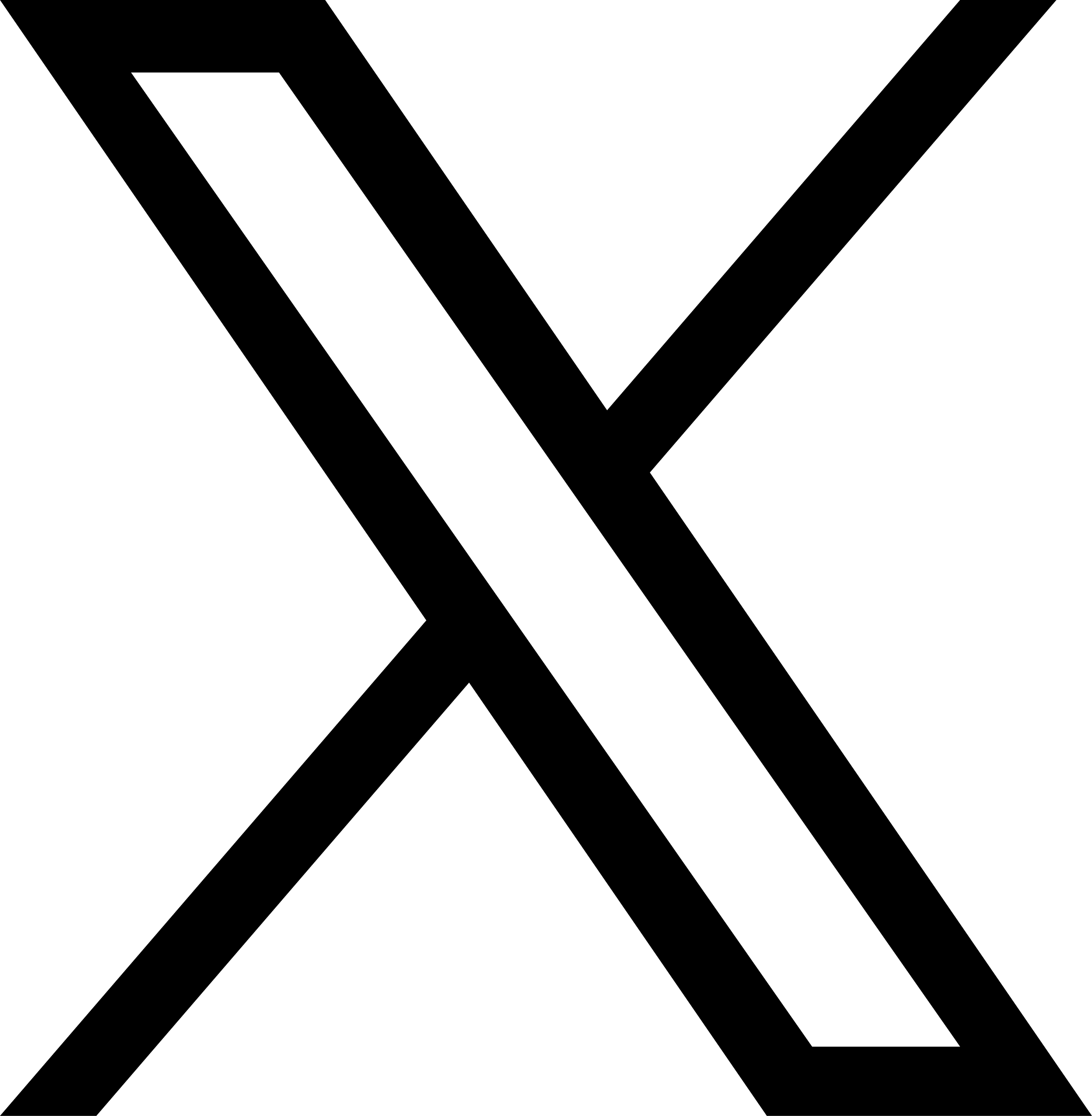Your old Workies / projects on your website gets a new life through adding customer testimonials. You can do this both via your mobile or your computer. Watch our how-to-do videos where you in less than 2 minutes learn how to get an inquiry to one of your customers.
Did you know that 88 % of people trust online reviews just as much as personal recommendations? That is why we want you to get started, this is how you do it:
If you would rather follow the instructions in text, scroll past the videos.
VIA APP
VIA DESKTOP
APP VIDEO TUTORIALS COMING SOON….
VIA DESKTOP
- Log on to Aajoda.com and click on business admin in the top right corner
- Click on my aajodas in the bottom left
- Now choose the Workie you would like to gather in customer testimonials on and click Edit
- Change the Workie to Testimonial by clicking Testimonial and thereafter Save
- Now the post is changed to Testimonial and you read on the top of the screen that You need to send to your customer to get reviews on this aajoda. Click on this button and a window will show were you can choose whether you would like to send the inquiry via SMS or Mail. In this window you can also lick onshow / edit text to adjust your standard message on this specific inquiry.
- You can at any time go back to aajodas in the menu and click on send invitation to gather in your customer testimonial.
VIA APP
- Click on the post you would like to change in to a Testimonial
- Click on the wrench that is below the photo to the left
- Click on Testimonial in the top left corner and thereafter Continue at the bottom
- Click Save
- Now you can click on the button that looks like three dots in the top right corner
- Choose send to customer or go back to the flow and click on send to customer that is now below your new testimonial